Well yes, it is actually. Because I'll be covering some editing HACKS. The most important part of any edit are the details, right? Wrong. You have to think of your image as a whole. Prime example:
Doesn't look too good, now does it? Thats because i was focusing on the details. Don't get me wrong, Details ARE important. But if you look at an image as a whole, you get something like this:
Beautiful. Now here are some tricks that vary from editor-to-editor but are pretty much the same to help you focus on the entire image.
1.) When you highlight your woozen to cut them out, USE THE LASSO, MAGNETIC LASSO, OR POLYGONAL LASSO.
I cannot stress this enough. If you use the quick selection tool your image will be sloppy and you have to go back and fix every mistake individually
 |
| This little demon is the quick selection tool, a go-to for any lazy graphic designer. |
2.) If you're going to do a complex edit, USE LAYERS.
Rule number one of editor club, WE USE LAYERS. Layers might be a little confusing for new designers, I get that. BUT I CAN GUARANTEE THEY. WILL. PAY. OFF. Think about a layer as a layer of clear film. When you write something on one layer it will show through the next layer because, well, Its clear. So when you use layers to edit you can put your woozen on one layer, and something on top of them- clothes for example- on the next layer. and you can move them both. 
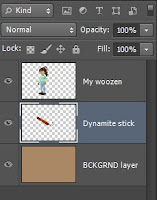

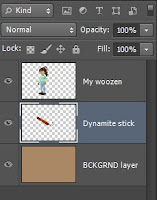
3.) Avoid coloring things in yourself if you absolutely don't have to.
A couple of pixels can make or break your image. If you don't have to color or draw something in yourself, Don't. More often than not the color your dropper tool picks up is incorrect, and it can leave your image unappealing to the eye.
Well, that's all for now. Comment or message my woozen on what i should post next! Stay creative, , my friends.












No comments:
Post a Comment